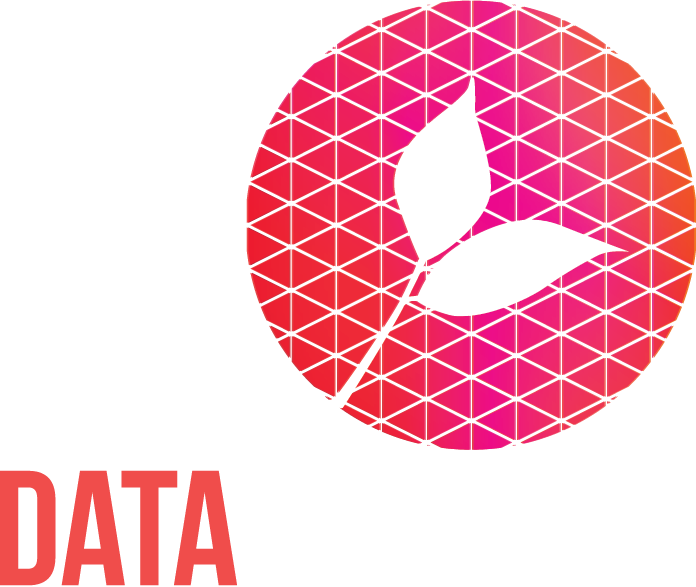10 steps to a successful CRM project
A quick guide to the long process of introducing a new CRM or database
Organisations should never underestimate the challenge of introducing a customer relationship management system (CRM) or database. It’s probably the biggest and most important technology challenge of any not-for-profit organisation and not a decision to take lightly or quickly.
In my experience, the attrition rate in failed CRM implementations is huge and the costs can be eye-watering. It’s not to say there aren’t a range of products for a range of budgets. However you’re likely to be looking at an investment in something you want to last at least 10 years, so it needs to be flexible enough to grow with the organisation.
Part of the problem historically has stemmed from a product market which has been highly dominated by fundraising CRMs. These have been easier to migrate/repurpose from the commercial sector since they are largely about financial transactions and the management of paying customers, which translates well to managing donations. Since securing resources is a major priority for charities, often their first big IT investment will be in a fundraising CRM. However, fundraising-focused systems are rarely designed to also manage the complexity of engagement between the multiple client/beneficiary types the organisation serves, the range of services and activities it delivers and the people who interact with them (employees, volunteers, freelancers/suppliers). Then there’s all the different projects, each with their own funder/s, different beneficiaries, timescales, activities, events, outcomes and desired impacts to consider.
Encouragingly it’s increasingly the case that modern CRM systems can deal better with this complexity, but it takes time to find the right tool and to tailor it to meet your needs.
In my experience many organisations do not know what they actually want to get out of their CRM. Often the focus is much more on what they want to put in. As a charity CRM lead recently told me “We just needed somewhere to put all of our data”.
Those who have developed and tested a theory of change, understand their current and desired impact, and hence what they want to monitor and measure, will be in a far better position to succeed than those who have not. In addition, a thorough understanding of users and user journeys plus the data collection points will help enormously - not least if part of the aim of the CRM is to make this data collection process simpler and easier.
Finally, a review of the purpose and value of the organisation’s existing data assets and the quality of the data held within them is also good practice (yes including all those many spreadsheets -squirrelled away all over the organisation!).
Luckily it is possible to implement a CRM that benefits your whole organisation but be aware it’s a lot of work and it will never be over! Here is my 10 step approach to a successful CRM project.
1. Assign a leader
Assign a project lead/manager in the organisation to manage the process of researching your needs, communicating, coordinating the procurement process and implementation of the chosen system. This will include supporting and training staff during and after and being the administrator of the new system.
2. Learn from others
Talk to other organisations similar to yours, especially those that seem to be at the forefront when it comes to using data, and find out what CRM/Database tools they use, what their tools enable them to do (or not), how they manage and support them, how long it’s taken them and what it’s cost. Find out whether they’d recommend the product/support company they use (or not).
3. Compile a longlist
Research what’s out there and put together a longlist of possible CRM systems you think look appropriate and would like to look at more closely. Probably no more than 6-8.
4. Build your project team
Put together a project team of staff who need to be involved. This should include people who will be responsible for entering data into the system, those who need to monitor what’s happening on a day-to-day basis and those who need to get information out of the system for reporting e.g. project managers, those who report to funders/ the Board/Charity Commission/Companies House etc.
5. Identify requirements
Identify your priority needs from a CRM system and what your required outcomes are in terms of functionality and benefits to your organisation. Think about the outcomes in relation to changes in behaviour, skills, attitudes and knowledge.
6. Define the criteria for selecting your provider
Create some selection criteria (functionality, fit with your priority requirements, customer service and support, skills and experience in your market sector, track record, price, adaptability/future development opportunities).
7. Review the options
Invite suppliers on the longlist to present a summary of their product (and service) to the working group and score them against the selection criteria. Many do online demonstrations.
8. Create a shortlist
Narrow the longlist down to a shortlist of two or three. Invite them to come demonstrate their wares to the project team and answer their questions (maybe online in Covid times). They should also look at your data/requirements in more detail (e.g. data directory, data asset register, users and user journeys, theory of change, impact measures). Ask them to work up a detailed quote and schedule for implementation. Make sure it includes at least the first year’s full costs including training and support and an indication of likely ongoing costs in future. Get some references from other charity clients of theirs and follow these up.
9. Pick one!
Select your chosen supplier.
10. Formalise the arrangement
Sign contracts with the supplier making sure you have:
clear criteria for success
milestones on schedule and budget
a contingency/get out clause for what happens if it doesn’t work out, including how you get your data back if you decide to pull out
a clear idea of what will be required of your project manager and staff in the implementation, user testing, and training for the project to be a success.
Given how badly things can go wrong with CRM project we'd love to hear from those who feel theirs has been a success. If your CRM is bringing joy do tell us and let us share your positive experience and ideas about good practice. Meanwhile if it's been a pain then also tell us. Either way we'd love your comments and feedback on this 10-step guide to implementing a CRM.
Find out more
Check out our template for what to include in a CRM specification.
Read our useful list of CRM systems and providers.
Get in touch if you need help with your CRM plans, or with your data more generally.