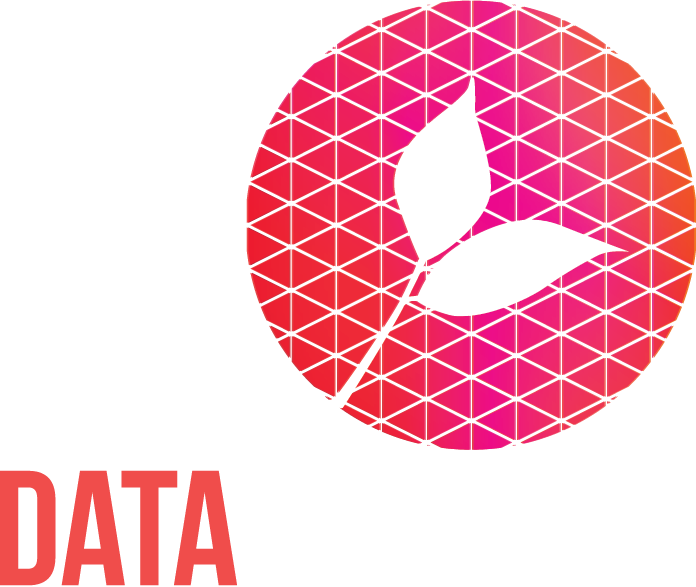Choosing a survey tool for your nonprofit
Choosing a survey tool can be a challenging task for nonprofit organisations. The products and pricing are ever-changing, data protection and security are more important than ever, and there’s so much choice, it’s hard to know where to start. So, we’ve looked at eight leading products and produced this guide to help you compare some options as a starting point.
Why use a survey tool?
There are many reasons why nonprofits use survey tools. For example, you might be collecting feedback from service users, event attendees or donors; or carrying out research to better understand issues and needs to support service/product design, campaigns or funding applications.
Perhaps you’re using it for recruitment, consultation, or collecting data on equality, diversity and inclusion.
For clarity, we should specify some definitions:
A questionnaire is the set of questions you're asking a person.
A survey is the process of collecting, analysing and interpreting data from many people.
If you’re exploring (or indeed re-exploring) your survey tool options, there are a wide range of products on the market. As with all digital tools, the landscape is ever changing. New features and applications emerge, data protection laws change along with security considerations, and accessibility and environmental policies have now become important factors in the selection process.
Saving time is a key reason for using survey tools. A well-designed survey is quick and easy for people to complete, and these days optimising design for mobile devices is fairly standard. Crucially for your organisation, time savings in data collection, analysis and reporting for staff are a major consideration. Increasing levels of sophistication in the presentation and visualisation on these platforms mean faster insights to support data-informed decision-making.
Survey tool costs and nonprofit discounts
Pricing and value for money are key factors in choosing a product. Many providers offer a range of pricing options with varying levels of functionality and benefits. This can make it difficult to compare, or at least to compare directly, when looking at different products.
Typically, there’s a trade off between what’s available, what you need, and what you can afford.
As part of the cost-benefit analysis it’s worth noting that most providers offer some kind of nonprofit discount. These vary from as little as 10% to as much as 50%.
Eight survey tool providers to consider
We’ve looked at eight products on the market. The information given here is based on each provider’s basic Business/Enterprise account for small teams (2-3 users).
Price guide
££££ - £2000 or more per year
£££ - £1000 to £1999 per year
££ - £500 to £999 per year
£ - Under £500 per year
Jotform
Price guide
££££
Nonprofit discount
50%
Key features
Drag-and-drop customisation
Collect online payments directly through your form
Personalise questions based on user responses (conditional logic)
Insert answers from previous questions into upcoming items (piping)
Create password protected forms
Create conversational forms
Enable ‘Save and continue later’
Data can be collected offline
Allow participants to edit their response after submission
Create multilingual surveys – over 130 languages supported
Integrate with over 150 business apps e.g. email marketing services, CRMs, cloud storage
Embed surveys in any webpage
Mobile-friendly design
Custom report builder with filters, which can then be shared with a link, embedded in your website or downloaded as a PDF
Download data as CSV, Excel or PDF
Data location
You can choose for your data to be held in the EU (Germany) or the US.
Security
GDPR compliant, data encryption, firewalls, regular scans and penetration tests. Hosting via Google and AWS which are ISO27001 compliant (the international standard for information security). Payment Card Industry Data Security Standard (PCI DSS) compliant. No multi-factor authentication.
Responses
Unlimited.
Customisation
Full white labelling.
Accessibility
Option to enable a built-in accessibility checker that will notify you if your form doesn’t meet WCAG 2.1 standards. Option to enable Accessibility Badge to let users know that they can use assistive technologies to fill out the form. Accessible colour schemes available.
CSR/Environmental policy
None provided.
Support
24/7 customer support, dedicated support team.
Qualtrics
Price guide
££££
Nonprofit discount
Academic version can be available for nonprofits at discounted price, enquire for details.
Key features
Drag-and-drop customisation
100+ question types
Personalise questions based on user responses (conditional logic)
Insert answers from previous questions into upcoming items (piping)
Advanced artificial intelligence and machine learning monitors your survey in real time and offers recommendations to improve the quality of the overall survey and individual questions. Automatically flags problems like: broken question logic, mobile compatibility, legal compliance issues, and even potential bias in survey question wording, then helps you take the steps needed to correct any problems
Able to integrate with 80 business apps e.g. email marketing services, CRMs, cloud storage
Custom report builder with over 30 different graph types, which can then be shared online or exported into popular formats and programs like Word, Powerpoint, PDF, CSV and SPSS
Data can be collected offline
Qualtrics’ API allows you to apply your own custom code in dozens of mainstream programming languages, including Python, Java and Node JS
Built-in predictive intelligence and statistical analysis
Data location
UK.
Security
GDPR compliant, ISO27001 compliant, Cyber Essentials certified, data encryption, firewalls, regular scans and annual penetration tests, multi-factor authentication. UK government tender approved.
Responses
Up to 12,500 per month.
Accessibility
ExpertReview feature diagnoses your survey, indicates which questions are inaccessible, and gives recommendations for increased accessibility to help you work towards WCAG 2.0 AA compliance.
CSR/Environmental policy
None provided.
Support
In-product dynamic help window allows you to search and view support articles directly in the Qualtrics platform, navigate to other help resources, receive AI-driven curated recommended searches and support articles. Customer Success Hub allows you to submit tickets to the Support Team (and, depending on your license, your Technical Account Manager, and Enterprise Support).
SmartSurvey
Price guide
£££
Nonprofit discount
10%
Key features
18 question types, including net promoter score; embed videos, images or audio files into your questions
Personalise questions based on user responses (conditional logic)
Insert answers from previous questions into upcoming items (piping)
Response validation
File upload
Enable ‘Save and continue later’
Embed surveys in any webpage
Export individual responses or summary reports to Word, PDF, XLS, CSV, SPSS; create and share custom report views with filters and cross-tabs; set up export scheduling
Word cloud and text analysis
View automatically calculated standard statistical information such as min, max, mean, variance, standard deviation
Share your own organisation-branded themes and library of commonly used questions between users in your organisation
Schedule customised email invitations and track open, view, failures, opt-outs and completes of each respondent in your contact list
Mobile/tablet-friendly design
Data location
UK.
Security
GDPR compliant, ISO27001 compliant, Cyber Essentials Plus certified, NHS DSPT compliant, G-Cloud approved, data encryption, firewalls, annual penetration tests, multi-factor authentication, IP address restrictions, password policies.
Responses
Unlimited.
Customisation
Logo and themes, but not full white labelling (‘Powered by SmartSurvey’ footer).
Accessibility
Working towards WCAG 2.1 AA compliance with an independent accessibility specialist. Currently one accessible survey theme template.
CSR/Environmental policy
None provided.
Support
Dedicated account manager. UK-based support team available via phone 9-5:30.
SurveyMonkey
Price guide
££
Nonprofit discount
25%
Key features
Question bank of over 1800 survey questions, pre-written by experts; question types include net promoter score
Add videos and images to questions
Global and industry benchmarking
Create password protected surveys
Response validation
File upload
A/B testing
Word clouds
Create custom dashboards and reports with filters
Add password protection to dashboards
Statistical significance testing
Export results as CSV, XLS, PDF, PPT, SPSS
Data location
Options for your data to be held in the US or EU (Ireland).
Security
GDPR compliant, ISO27001 compliant, Payment Card Industry Data Security Standard (PCI DSS) compliant, data encryption, firewalls, periodic thirdparty scans and regular internal and external penetration tests, multi-factor authentication.
Responses
Up to 50,000 per year.
Customisation
Logo and themes but not full white labelling in basic packages so you’ll have‘Powered by SurveyMonkey’ in the footer unless you pay for more expensive packages.
Accessibility
6 survey templates that are compatible with Section 508 standards. Provide an ‘Accessible surveys checklist’ that you can go through before making a survey live. Support JAWS, NVDA, VoiceOver and TalkBack screen readers. 5 question types and settings are not compatible with screen readers (matrix of dropdown menus question type; click map question type; accepting payments page; multilingual surveys; forced ranking setting for matrix/rating scale question types).
CSR/Environmental policy
Social impact report last updated 2020.
Support
24/7 expedited email support.
SurveySparrow
Price guide
££
Nonprofit discount
15%
Key features
Over 25 question types, including net promoter score
Personalise questions based on user responses (conditional logic)
Insert answers from previous questions into upcoming items (piping)
Sentiment analysis
File upload
Create multilingual surveys
Accept payments
Send mass email invitations and reminders
Create password protected surveys
Create conversational surveys
Collect data offline
Create custom dashboards (including multiple dashboards on the same data); make use of cross-tabulation and filters; download charts individually in JPG/PNG formats
Schedule reports to your inbox
Export data as PDF, Excel, SPSS
Fully customise surveys using CSS
Share surveys via email, social media, web links, embedded options, scannable QR code, and email embed
Extend capabilities using workflows, APIs, webhooks, and integrations with your business applications
Import contact details from popular tools like Salesforce, Hubspot, Google Contacts, Intercom or you can import it via CSV and Excel; create custom Audience Lists to group your audience
Mobile-friendly
Data location
Options for your data to be held in the EU or the US.
Security
GDPR compliant, ISO27001 compliant, data encryption, firewalls, 3-monthly penetration tests, multi-factor authentication.
Responses
Up to 10,000 per month.
Customisation
Full white labelling.
Accessibility
All pre-designed themes are WCAG compliant.
CSR/Environmental policy
None provided.
Support
4 hour support SLA; dedicated customer success manager; 24/7 call, email, chat.
Zoho Survey
Price guide
££
Nonprofit discount
30%
Key features
Drag-and-drop survey design
18 question types, including net promoter score
Personalise questions based on user responses (conditional logic)
Insert answers from previous questions into upcoming items (piping)
Create multilingual surveys
Create password protected surveys
Share surveys via web links, custom domain links, private group access, email campaigns, social media or QR codes
Collect data offline
Anti-spam Captcha
Create custom reports with filters and cross-tabs and share them with colleagues; schedule periodic report delivery by email
Export reports in a variety of formats, including Excel spreadsheets, CSV, PDF, and SPSS
Webhook integrations and built-in integrations with Google Sheets, Slack, Tableau, Mailchimp, Eventbrite, Zendesk and Shopify
Data location
Depending on where you sign up from, your data will be stored in the EU, US, India, Australia or Japan.
Security
GDPR compliant, ISO27001 compliant, data encryption, regular automated and manual penetration tests, multi-factor authentication.
Responses
Unlimited.
Customisation
Full white labelling.
Accessibility
Not addressed.
CSR/Environmental policy
None provided.
Support
Priority support.
SogoSurvey
Price guide
££
Nonprofit discount
50% off first user (full price for additional users).
Key features
Over 25 question types including net promoter score
Import survey data
Personalise questions based on user responses (conditional logic)
Insert answers from previous questions into upcoming items (piping)
Enable ‘Save and continue later’
Create password-protected surveys
Schedule customised email invitations, reminders and thank yous
Embed videos, images or audio files into your questions and answers
Create multilingual surveys
Automatic scoring
Export data to CSV, Word, PPT, XLS
Customised email invitations and track open, view, failures, opt-outs and completes
Embed surveys in any webpage
Custom reports with filters and cross-tabulation
Track response completion time
View automatically calculated standard statistical information such as min, max, mean, standard deviation
Export charts as images
Export reports to Word, Excel, PPT
Export data to Word, CSV, HTML, Excel
Mobile-friendly
Account-level branding defaults
Data location
US.
Security
GDPR compliant, ISO27001 compliant, data encryption, firewalls, third party scans and penetration testing every 6 months and before every new release, multi-factor authentication.
Responses
Up to 300,000 per year.
Customisation
Full white labelling.
Accessibility
One ADA compliant visual theme template. ADA compliant email template. All question types are accessible and in compliance with Section 508, although the use of complex questions like matrix grids are not recommended when prioritising visibility and clarity.
CSR/Environmental policy
None provided.
Support
Guaranteed email response within 1 hour; live chat with an expert; dedicated 1-on-1 phone support; one training session with a Sogolytics instructor included; user forums.
LimeSurvey
Price guide
£
Nonprofit discount
30%
Key features
Open-source software
Unlimited number of users, with user management and rights system
More than 25 question types; embed videos, images or audio files into your questions
Import/export questions
Personalise questions based on user responses (conditional logic)
Insert answers from previous questions into upcoming items (piping)
Response validation
File upload
Enable ‘Save and continue later’
Anti-spam Captcha
Embed surveys in any webpage
Use your own web domain
Data export to SPSS, R, Stata, CSV, Excel & PDF
Create multilingual forms – over 80 languages supported
Mass mailing of invitations and reminders
Mobile-friendly designs
Data location
You can choose for your data to be held in the EU (Germany or Finland), UK, USA, Canada or Australia via LimeSurvey’s Cloud hosting; or, you can host it on your own server.
Security
Data encryption, multi-factor authentication.
Responses
Up to 10,000 per year.
Customisation
Full white labelling.
Accessibility
Screenreader compatibility, W3C compliance
CSR/Environmental policy
None provided.
Support
This is an open-source software. Support is primarily in the form of comprehensive online manuals, and forums. ‘LimeSurvey Partners’, a group of service companies supported by the core developers of LimeSurvey, can be accessed to provide a wide range of optional commercial services for LimeSurvey users, including fully-serviced LimeSurvey hosting, remote support contracts, custom code development and consulting.
Other important things to consider
As with the whole digital tools landscape, it’s important to consider how any new tool might fit with your existing digital tools. It might be useful to find out how the tool might integrate with your database, CRM system or mailing list. And for ‘getting it out there’, how you can embed surveys in your website or social media channels.
Getting your data out of any system and in what format should also be something to consider.
Typically, providers offer demonstrations and free trials. It’s worth taking the time to explore your options and trial how such a tool could practically work for you before you buy.
Most important of all, don’t forget to factor in time for skills and training so your staff can get the best out of the tools. Many product providers have free training resources as part of their product Make sure you check these out as part of your selection process.
Details correct as of March 2023.