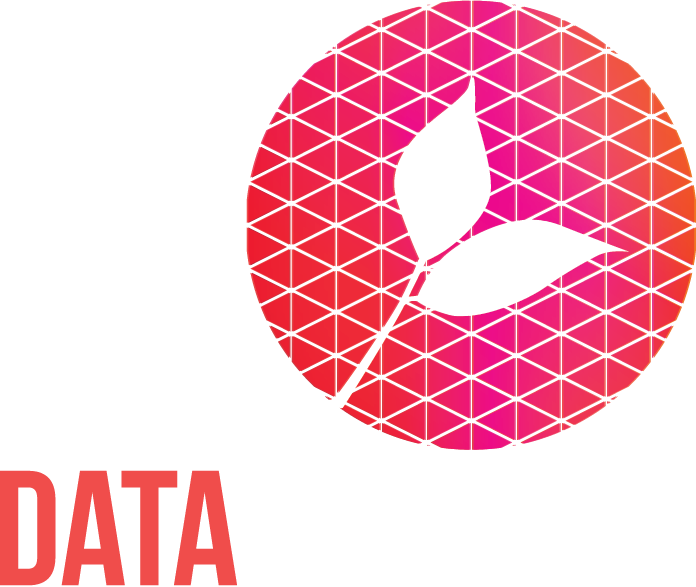Communicating data accessibly
Our Nonprofit Datafolk Club is a friendly group of like-minded data folk working in or with nonprofits. Every month we get together online for a free interactive workshop to share expertise, ask questions and discuss anything data-related. In March, we took on the topic of “Communicating data accessibly”. We asked participants to answer three questions in small groups:
Q1: How do you make sure your data visualisations are clear and inclusive?
Colours and fonts
People generally agreed that you should use colours with high contrast, but acknowledged that this can be difficult to implement, particularly when trying to align with organisational branding guidelines. They also mentioned that using traffic-light colours (red, amber, green) to indicate status was not accessible for red-green colourblindness. One way to address this is to make sure not to use colour alone to communicate meaning, for example using patterns or labels to also distinguish visual features. Fonts should be easy to read, ideally a sans-serif font in large size.
Describing images
As most data visualisations present as images, it is important to provide an alternative (or ‘alt’) text description so that a screen reader can explain what they are, for those who are visually impaired. Another way to include those who use screen readers is to ensure there is written narrative as well as visuals in the story you are trying to tell. This is helpful not just for those using screen readers, but to accommodate variations in how people best absorb information. Writing alt text is a balance, as you don’t want to make it too long but you also don’t want to leave out necessary information. Be aware that you are deciding what information is most important for those using screen readers to receive.
Less is more
When it comes to visualising data, the consensus was ‘less is more’. Focus on the important areas that communicate the story you want to tell. Keeping it simple also applies to animated or interactive components of your visualisation, which can become overwhelming and confusing unless used in a considered way. It is good to think about how much mental processing your visualisation and its context require, and what you can do to reduce this (e.g. always having the same colour background and reducing visual clutter).
Tools
There are many tools out there that can help increase the accessibility of data visualisations, from free basic accessibility checkers, to full accessibility testing companies. Visualisation software such as Power BI or Tableau may also have some in-built features that can help you with improving accessibility. Generative AI tools (such as ChatGPT) can also be helpful if you use them with caution and double check the outputs. For example, you can feed in charts and ask them to write clear and concise alt text for them - but be wary of submitting sensitive data.
Q2: What do you need to consider when telling a data story to ensure it is accessible?
Be clear on your message
People agreed that in order to tell a good story you need to be clear on exactly what the message is you want to tell. Follow the structure of a story arc with a beginning, middle and end. What is the message and the general learnings from your story? It is also helpful to consider the purpose of the data story - do you want to influence, entertain, explain? All these things help shape a clear and effective message.
Explain the underlying data
Several people mentioned how the audience needs to understand where the underlying data came from and how it was manipulated - especially if it is a self-serve data service (such as a dashboard). You should consider how much explanation this needs.
Use clear language
People agreed that you want to avoid jargon and acronyms, but you should use standardised terms to be clear about what is being shared. You may want a terminology page to bridge the gap of prior knowledge.
Keep it simple
As was mentioned when discussing data visualisations - simplicity is the key. Don’t try to communicate lots of different things at once, but do give enough detail so that people don’t misinterpret or lose context. It’s a balancing act of making sure all the information that is needed is there, but you are not overloading people with things to process. Breaking the information into chunks can help with this.
Q3: What are the most important accessibility factors to consider?
We then gave participants the difficult task of discussing what the most important accessibility factors are to consider.
The number one factor was knowing your audience, as everything else is dependent on that.
Nothing can be 100% accessible to everyone. Different people have different needs, as well as different levels of data literacy. It is important to think about who will be receiving the information and how to make it as accessible as you can to them. Sometimes you will need to make multiple versions of a document so that it caters to different accessibility needs among your target audience. Engaging your audience in the design of your data visualisation or story is a good idea and will make your accessibility measures more effective.
Shared resources
At the end we asked participants to share any links they find helpful for communicating data accessibly:
Join the Nonprofit Datafolk Club
If you found this resource interesting, or if you have any curiosity in nonprofit data more generally, please come and join us at our next workshop. Each month has a different topic, and you will be able to find the details on our events page. Previous topics have included:
Measuring impact in nonprofits